so i found this tutorial (credits go to Team 3G365)
the signing process is:
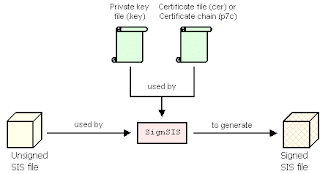
1) Go to here, and register a new account
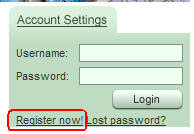
2) Go to My Symbian Signed >>> Open Signed and download DevCertRequest tool.
Direct link:

3) Install the downloaded application (DevCertRequest_2.1.1.exe) in your PC and download the private keyfile (sultan.key in here)
4) It's time to create the certification request: open the DevCertRequest application you just installed and fill in the fields like this:
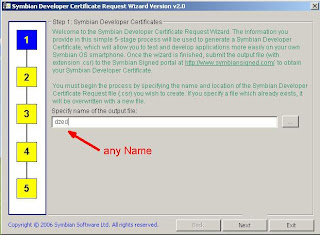
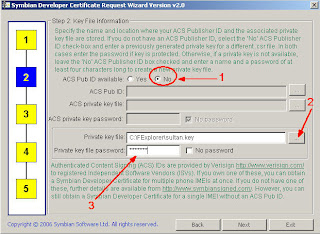
Use the key you just downloaded ( sultan.key ).
Private keyfile password: 0123456
5) Go ahead to next steps and follow examples shown below:
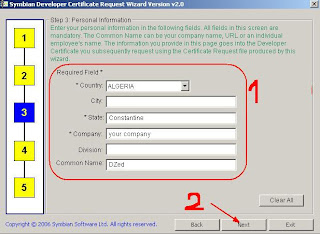
6) Insert your IMEI no. (IMEI of your phone can be obtain with *#06#) and add all application capabilities:
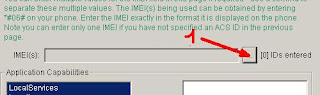
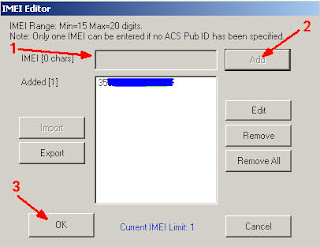
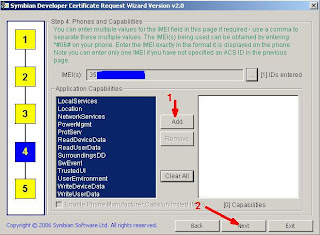
) Insert your IMEI no. (IMEI of your phone can be obtain with *#06#) and add all application capabilities:
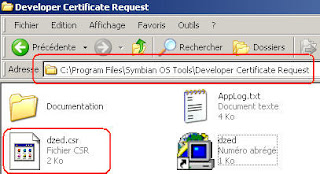
8 ) Go back to Symbian Signed website and go to My Symbian Signed >>> Developer Certificates >>> Request
direct link: https://www.symbiansigned.com/app/barclayhtml/devcert/requestupload.jsp
and upload the Certificate Request file you just created
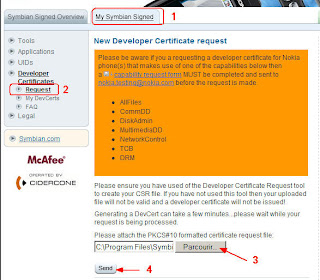
9) Go to My Symbian Signed >>> Developer Certificates >>> My DevCert
direct link: https://www.symbiansigned.com/app/page/devcert/certListdownload
and download your certificate
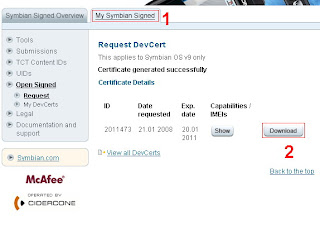
10) Create a folder and place in FExplorer.sis, the certificate you downloaded from Symbian Signed website, Private Keyfile (sultan.key) and signsis.exe and auto_signsis.bat (you can find it in the archive attached above)
11) Open auto_signsis.bat with notepad
Code:
signsis nokiaApplicatio.sis nokiaApplicatio_signed.sis xxxxxx.cer sultan.key 0123456
(xxxxxx.cer is the certificate you created, and downloaded from Symbian Signed web site change it with yours)
- save auto_signsis.bat (do not use Save-As just Save)
12) double click on auto_signsis.bat This will create a new file called Application_signed.sis , install it and enjoy this great App
3 comments:
Why are Symbiansigned being pricks about the publisher id? Fucking idiots.
signsis.spruz.com
http://signsis.spruz.com
Post a Comment